Ever heard of the Firefox O.S? Well, this is another Linux-kernel based O.S for smartphones and tablets (like Android, MeeGo, Ubuntu Touch, Tizen, Sailfish etc) developed by the same people behind the firefox browser; Mozilla.
Using B2GDroid (Boot to Gecko Droid), you won't have to install the full O.S to get a simple feel of the O.S, it installs itself on your device via the apk, it won't replace your Android, no risk of data loss.
 |
| Firefox O.S on Xperia Z |
it provides the basic features of the O.S, (a fair trade considering the list of supported devices of the full O.S is till small, this allows you feel the beauty of the O.S), while only just existing / accessible as another launcher in your Android device, it comes bundled with some of the main Firefox O.S apps like Marketplace, Gallery, Music, Video, Contacts etc).
It also provides access through its app drawer to your Android apps, making it a full blown launcher as well. (Scroll down for download link).
About B2GDroid
The App runs in immersive mode, overlaying itself over your screen ( hiding the original status bar and navigation bar hidden), the visible notification bar, is Firefox OS' own and a single navigation button in place of Android's buttons.The UI
The UI is very attractive witch catchy looking icons; presently running applications can be seen by holding the home button, or you can switch between running apps by swiping from left to right./ right to left You may initially have problems sliding down the notification drawer without pulling the original android drawer. The home-screen icon grid can also be customized with the options of a 4 column layout or 3.
|
|
There's also a noticeable "search the web" that is always in the status bar.
Bundled Firefox O.S Apps
As at the time of this article, the bundled Firefox O.S apps that comes along with the present version of B2Droid are; Messages, Contacts, Browser (Firefox), Marketplace, Gallery, Music, Video, Settings, Clock, Email, Calender and Usage.The Video, gallery and Music app also rock lovely looking UI, particularly the Music app. The Contact app also looks simple and elegant with a Holo-light theme feel, though I prefer the Xperia's default People app. Noteworthy, the search the web widget is always in the notification drawer.
Initially, the O.S can feel a bit slow, but gets faster with time, especially when set as the default Launcher.
,
How to Install and Setup
It is relatively simple, to install,
- Download b2gdroid from here (https://people.mozilla.org/~fdesre/b2gdroid/) (NB: x86 build not yet available).
- Copy the apk, into your device
- Locate the b2gdroid apk using your file-manager and run it
- After installation, press your home button, and the "Firefox OS" named launcher would be among the list of launchers.
- Wait for the initial loading phase, and enjoy.
How to Disable / Uninstall (If B2Gdroid is accidentally made default)
If you cannot for some obvious reasons access your original Home/Launcher App, don't freight, the process is relatively easy.- You can easily disable it through the main Android settings, which can be accessible via the drawer or bringing out the main Android drawer and clicking settings, or clicking settings from b2gdroid app drawer,
- Navigate to settings -> Apps -> downloaded,
- Locate b2gdroid fabric and click it, scroll down and clear default or if you wish, uninstall.
Another easier way of switching is by going to settings->Home and selecting the preferred launcher from the menu, below screenshot was taken from Xperia Z lollipop.
Enjoy.












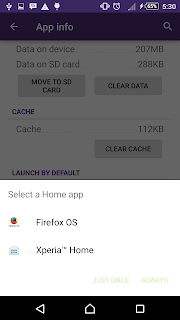














0 comments:
Post a Comment